DIGISMILE intraoral 3D scanner
Our daily commitment is driven by the unwavering ambition to generate value for Professionals, with the Made in Italy guarantee.
With this in mind we are proud to expand our Catalogue with DIGISMILE; the latest generation intraoral 3D scanner produced in Italy!
DIGISMILE is a 2-in-1 device: in addition to the 3D scanner function, it can also be used as an intraoral camera to take HD photos.
You will notice how comfortable the grip is as soon as you hold it; DIGISMILE is the perfect blend of ergonomics and high reliability and precision.
By introducing the tip of the scanner inside the oral cavity and moving it along the dental arch, in a matter of minutes you can obtain a more precise and less invasive digital dental impression than those using the traditional method.
From the 3D model generated by the dental scanner, it is possible to carry out a series of surgical, prosthetic or orthodontic plans on the basis of which the necessary devices are made.
The ArchiMED Suite 4 program included lets you conveniently acquire images using a mobile with a simple “click” and show them in real time to the patient, providing a smooth user experience both for the dentist and in the dentist-laboratory relationship.
The range of applications include dental restoration, orthodontics, and bone reconstruction implantology.
The advantages of DIGITAL DENTISTRY
Digital scanning offers a host of advantages; this non-invasive method of taking the dental impression completely takes away any patient discomfort and also lets you obtain more information than traditional impressions.
Digital impressions are much easier to take, imperfections in the model making process are eliminated and they contain details that traditional impressions cannot detect.
The digital information acquired for restoration can be easily sent to the dental laboratory in real time and restorations can be carried out in no time at all.
It is recognised the more standardised the delivery of dental impression data is, the better the finished work will be, with a more efficient workflow. Savings will therefore be achieved over time through the optimisation of work processes.
Why choose DIGISMILE ?
Easy-to-use
Users can operate and complete the scanning process without touching the PC by just moving the scanner to give commands:this increases ease of use of DIGISMILE and promotes infection control in a clinical setting.
Precise and accurate
Trueness, precision and accuracy are some of the strenghts of DIGISMILE; tests and clinical evidences have demostrated that, using DIGISMILE facilitates proper diagnosis, growth assessment, outcome evaluation, and 3D printing applications
Intelligent scan
Self-developed scanning software will integrate rich data processing functions to obtain high[1]quality digital impressions. DIGISMILE is surprisingly quick to find its place again once the scan is paused and then resumed again.
Automatic retracing
This very important function allows users to revisit previously scanned sections to rescan missing areas, fill in holes and smoothly align data.
Quick real time scanning
Real-time and integrated realistic color scanning, highly detailed images, clear margin line, easy to distinguish the flab and sclerous tissues, ensuring an optimal interpretation of the site of interest. No need to focus from specific distance or specific angle.
Automatic calibration
This function assures always an accuracy and color calibration without the need of do it manually, avoiding operator’s errors and waste of timeand promotes infection control in a clinical setting.
Anti-fog function
Anti-fog function by built-in heater provides a complete protection for a one[1]time collection of data by maintaining the temperature of the scanner to prevent it from fogging, so making tips immediately ready for use.
Autoclavable tips
The scanner can be cold sterilized with wipes. Scanning head can be detached and disinfected, easy to replaced and used. Scanner’s tips could be sterilized at high temperature in order to protect cross infection.
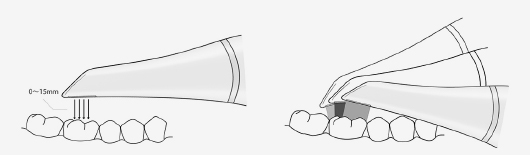
Product overview video: DIGISMILE
SMART COMMUNICATION SYSTEM ArchiMED Suite 4
Innovation not only lies in the product, but also in the plus that makes it stand out.
DIGISMILE includes ArchiMED Suite 4, a free, technologically smart (therefore simple to use) and unique solution in the field of software imaging and patient records. ArchiMED Suite 4 is not “just Software”, but an added value for the Professional and their Team; it allows simple image management and a wide range of integrated “smart” functions, useful for improving diagnostic capabilities, and making workflow and communication easy and smart.
ArchiMED Suite 4 is designed to work in Terminal Server mode. This technology allows you to access the program wherever you are, but always in complete safety.
An introductory course with technical and clinical training will support the Professional, making the use of DIGISMILE simple and streamlined right from day one. The video tutorials and guided procedures will also support the operator in using the product, and they have the guarantee of a business partner always by their side.


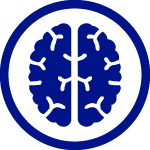
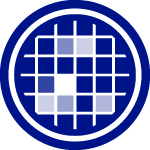



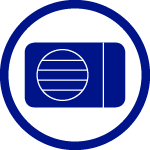
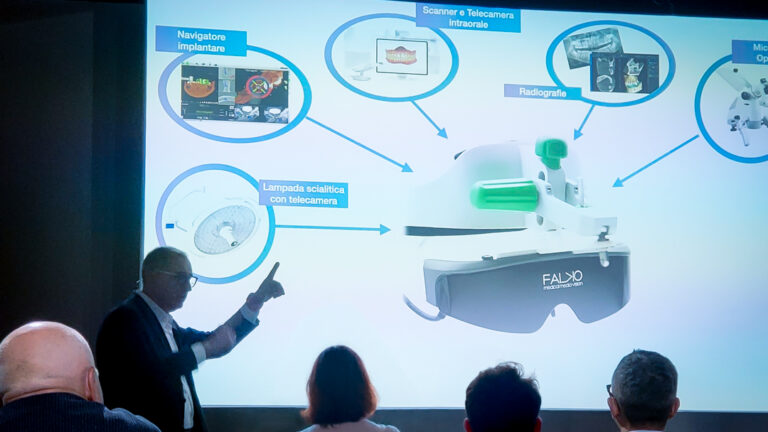



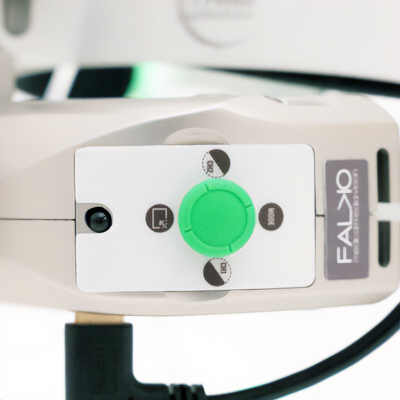
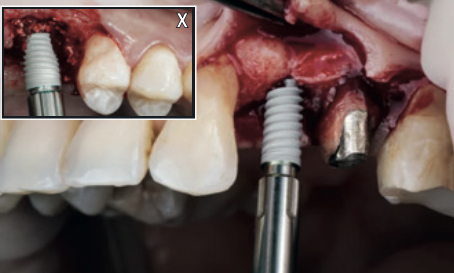


One Response
hello there , can you please tell me , your agent in iraq , or price digsmile intra oral scanner thanks