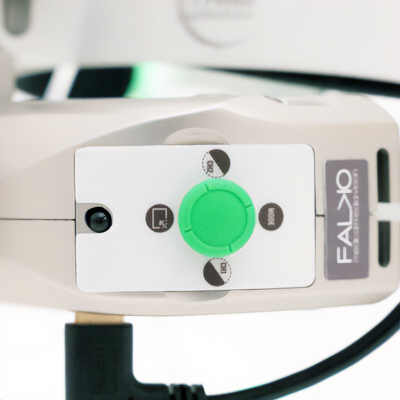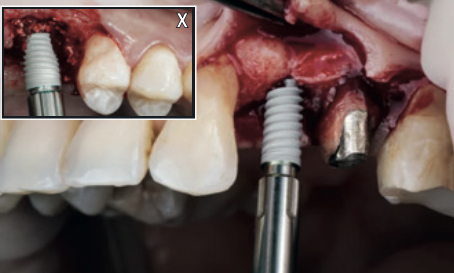ESALINE 2 - Enhanced Illumination for Precision and Detail
Light Without Compromise
The ESALIGHT 2 is far more than a standard surgical light—it is your gateway to achieving unparalleled visibility during every procedure. Engineered with advanced LED technology, it delivers uniform, shadow-free illumination, ensuring an expansive spot size of 100 x 200 mm. With adjustable light intensity ranging from 8,000 to 60,000 lux, you can customize the brightness to meet your specific needs, enhancing precision and operational comfort.
Precision, Comfort, and Adaptability
Featuring a color temperature of 5000K and a color rendering index exceeding 95, the ESALIGHT 2 ensures crystal-clear visibility and highly accurate color perception. Its versatile installation options make it the ideal choice for any medical or dental practice, blending seamlessly with your professional environment.
Designed with Your Safety in Mind
Hygiene and safety are paramount in medical and dental settings. The ESALIGHT 2 is equipped with a detachable, autoclave-sterilizable handle that withstands temperatures up to 135°C, allowing you to maintain a sterile working environment effortlessly. The touchless sensor provides easy on/off and brightness adjustments without physical contact, combining intuitive functionality with impeccable hygiene.
KEY FEATURES
- Uniform, shadow-free LED lighting for optimal visibility.
- Adjustable light intensity from 8,000 to 60,000 lux for tailored performance.
- Detachable, autoclave-safe handle for enhanced hygiene and safety.
- Touchless sensor for convenient, contact-free operation.
- Ideal color temperature (5000K) and exceptional color rendering (Ra > 95).
- Versatile installation: designed for ceiling or wall mounting, mobile stand setups, or seamless integration with Morpheus chairs
ESACAM: Illuminate, Observe, Document
ESACAM is a state-of-the-art surgical light designed to meet the precision and versatility demands of medical, surgical and dental environments. It combines high-precision LED lighting with an integrated full HD camera, providing professionals with essential tools to enhance daily procedures. This advanced system facilitates accurate treatments, streamlines visual documentation and improves communication with patients and clinical teams.
Precision Lighting for Every Procedure
The six-beam LED cross-lighting system ensures uniform and stable illumination across a 100×200 mm spot. With adjustable brightness ranging from 8,000 to 60,000 Lux and up to 120,000 Lux in the dual-head version, it adapts seamlessly to varying clinical needs, offering optimal visibility for precision work.
Hygiene and Operational Convenience
The touchless technology enables hands-free control for switching on, off, and adjusting light intensity, reducing the risk of contamination. The removable handle, autoclavable at 135°C, ensures effective sterilization, meeting the stringent hygiene standards required in clinical and surgical settings.
Enhanced Visual Support for Diagnostics and Documentation
ESACAM’s full HD camera with 30X optical zoom and autofocus captures even the smallest details with exceptional clarity. This is invaluable for precise diagnostics and comprehensive treatment documentation. Its HDMI output allows seamless connectivity to external devices, enabling video recording, live sharing or streaming, optimizing workflow and enhancing communication during clinical procedures.
KEY FEATURES
- Advanced LED lighting: Six-beam system with adjustable intensity for precise clinical needs.
- Touchless control: Hands-free operation for improved hygiene and ease of use.
- Integrated HD camera: 30X optical zoom and autofocus for detailed visual support.
- Autoclavable handle: Removable design for safe and efficient sterilization.
- Versatile connectivity: HDMI output for documentation, sharing, and live streaming.
- Versatile installation: designed for ceiling or wall mounting, mobile stand setups, or seamless integration with Morpheus chairs
ESACAM goes beyond illumination and documentation, it serves as a powerful resource for training and education. Its capability to transmit real-time video allows professionals to share practical demonstrations, clinical workflows or presentations directly online. This makes it an ideal choice for conferences, seminars, and educational activities, providing an effective visual platform to present, demonstrate, and teach with clarity and professionalism.